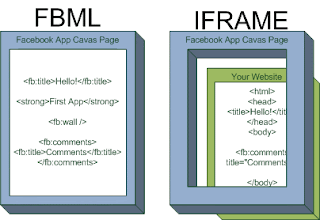To start off class today I want to discuss a recent post by Twitter called "
The 10 Most Powerful Tweets of 2010". So click that link and let's talk about the power of this medium this year.
From there we will take a look at a presentation and framework that I show people in talks that I give. Then we'll move on and see what we have from there. My lovely wife has cooked some lovely holiday treats for the class!
There’s a feeding frenzy going on right now in the world of social networking. Companies are being funded left right and centre and new tools are coming to market everyday. Some of the tools are in private testing, sometimes referred to as Alpha or Beta, while others are open to the general public. - Kris Krug.
 |
| The $335,000 Virtual Nightclub. -Entropia.com |
Virtual worlds are selling digital properties. In one case a virtual nightclub that actually creates real revenue recently
sold for $335,000. Virtual Japanese Pop Stars are filling real stadiums fulfilling '
prophecies' written by Vancouver author
William Gibson years ago. Young people are dying from spending so much time in internet cafes without food or drink.
Thanks for being part of enjoyable class last week. And a big thanks to Both @MackFlavelle and @GroosterVan. It was a lot like a Meetup. Meetups are great ways to bridge the digital divide. I've presented at a few meetups including two that are happening tonight while this class is going on. In fact there are at least three events happening tonight that I would like to attend:
Vancouver Social Media Professionals Meetup,
Net Tuesday (Non-Profits using the web) or
The Vancouver Board of Trade Small Business Council Meetup.
I recommend that you find meetups that suit your interests or professional development desires. Into iPhone and iPad apps? Attend the
iPhone Developers Meetup. Like Drupal? Make it out to the
Surrey Drupal Meetup. Graphic Design? Check out the
Vancouver Graphic Designers Meetup. You get it!
As a student you have a special skill, an ability that no one else possesses. As students you have a reason to speak to everyone and anyone and most of them will be more than happy to do so. Some of those people will offer you jobs, internships or opportunities. Curiosity is your special power as students it's a super power. A desire to learn and acquire new knowledge is the one thing most employers are looking for. When looking for things whether about people through Google and LinkedIn or about businesses through Yelp and Google Maps technology can be imperfect.

Thanks for coming down to Gastown. For those who used Google Maps to find the place you probably noted that the location is still registered as the previous location across the street causing confusion. I spent 20 minutes looking for the place the first time I was there having used Google Maps to get there. This is the new reality; although the technology mostly helps especially when using Google Maps it can also cause confusion. In fact one woman walked the wrong way on the freeway and is now
suing Google Maps for her distress.
After a great first half of class I feel like most of you are using and learning about the tools that are important to you. I hope consideration has been given to each of the tools we have focused on so far: Wordpress, Twitter, LinkedIn, Facebook, Google and Delicious.
Today in the social media realm let's explore what we call emerging tools and networks:
Tools
Slideshare.net - Publish documents, PDFs, PPTs and videos
Ning - Create your own social network (no longer free)
Formspring.me - Q & A social network
Quora.com – Q & A social network.
Namesake.com – professional networking tool.
Flavors.me – create a personal landing page/aggregator.
curated.by – currate Tweets into bundles.
Music
SoundCloud – broadcast your muscial self
hypem.com – music blog aggregator
Last.fm – music social network
Blip.fm – music broadcast social network
MixCloud.com - music social network
Ping - iTunes' social network
Video
UStream.tv – live video streaming + mobile
Justin.tv – streaming video social network
Mini Blogging
Posterous – mini-blogging
Tumblr – mini-blogging & remixing web content
Ping.fm - A tool to post to dozens of social networks at once
Location
Dopplr - travel social network
TripIt – travel social network
FourSquare – leading location based application
Gowalla – location based social network
Planning
Plancast - Time plan and broadcaster
Tungle.me - Great scheduling tool
Etc
Namesake.com - Invite only. Ideas & advice
Honestly.com – reputation & resume
Jumo – connect with & support non-profit’s online campaigns
Wibiya – cool social networking toolbar to add to footer of your sites
MailChimp – manage email subscriber list
EmpireAvenue.com - the social stock market
Path - 50 friends max.
Lab & Homework
Sign up for 5 of these social networks and explore others. Write up a short review on your working blog for each of the five networks. Give three pros and three cons for each site in your opinion. This will part of your mark for assignments and is due the week before the last class.
For those who are curious about just how popular these sites are use
Quantcast,
Alexa or
Compete to analyze their web traffic before signing up or use google to find reviews and articles about some of these social networks if you're curious.
From this class forward we will now be focusing entirely on the business side of social networking and online media. So get ready with your questions and queries and start thinking about the internship that's right for you. Want a sneak peek of some of what's coming? Check out my
SlideShare.
Enjoy your holidays and keep on tweeting and sharing. Your level of communication: in person, via email and on social networks will largely determine what kind of internship you will end up with. If you want advice about how approach organizations you want to intern with please email me and let me know how I can help you.
"Cyberspace. A consensual hallucination experienced daily by billions of legitimate operators, in every nation, by children being taught mathematical concepts... A graphic representation of data abstracted from banks of every computer in the human system. Unthinkable complexity. Lines of light ranged in the nonspace of the mind, clusters and constellations of data. Like city lights, receding..." -William Gibson, Neuromancer, 1984.